A school is a multi-faceted organization with different tasks to manage daily. While they can be a handful, you need the right tool to remain on top of your game and oversee all processes efficiently.

Teachers can mark the daily presence or absence of students in class, specify reasons for absence, and view attendance reports for individual students and the entire class.
Teachers can monitor patterns relating to students' attendance or absence, provide additional support to struggling students, and make informed decisions about academic interventions.

With the lesson note, teachers can keep track of lesson notes, topics covered, challenges encountered, and other relevant information for each lesson
Teachers can review teaching strategies and make adjustments where necessary to meet the needs of students better

Teachers can create assignments and tasks to students, fix due dates, and provide instructions and grading criteria.
Teachers can gauge the understanding of students based on their performance, provide feedback on individual assignments, and provide additional support

Get access to detailed reports on student performance. View individual reports for each student and the entire class.
Monitor patterns in student performance and provide additional support at the student and class levels.

Teachers can manage their profiles and update their information. They can personalize their profile, which helps them establish a professional presence and build trust with parents and students.
With their profiles, they can easily network and connect with other teachers in the school.

Teachers can create events on the shared calendar, which other teachers, students, and parents can access. They can easily schedule important events like tests, school trips, etc.
They can easily resolve scheduling conflicts. The shared calendar helps them identify these scheduling conflicts and make adjustments.

No designer or developer needed. Zero learning curve.



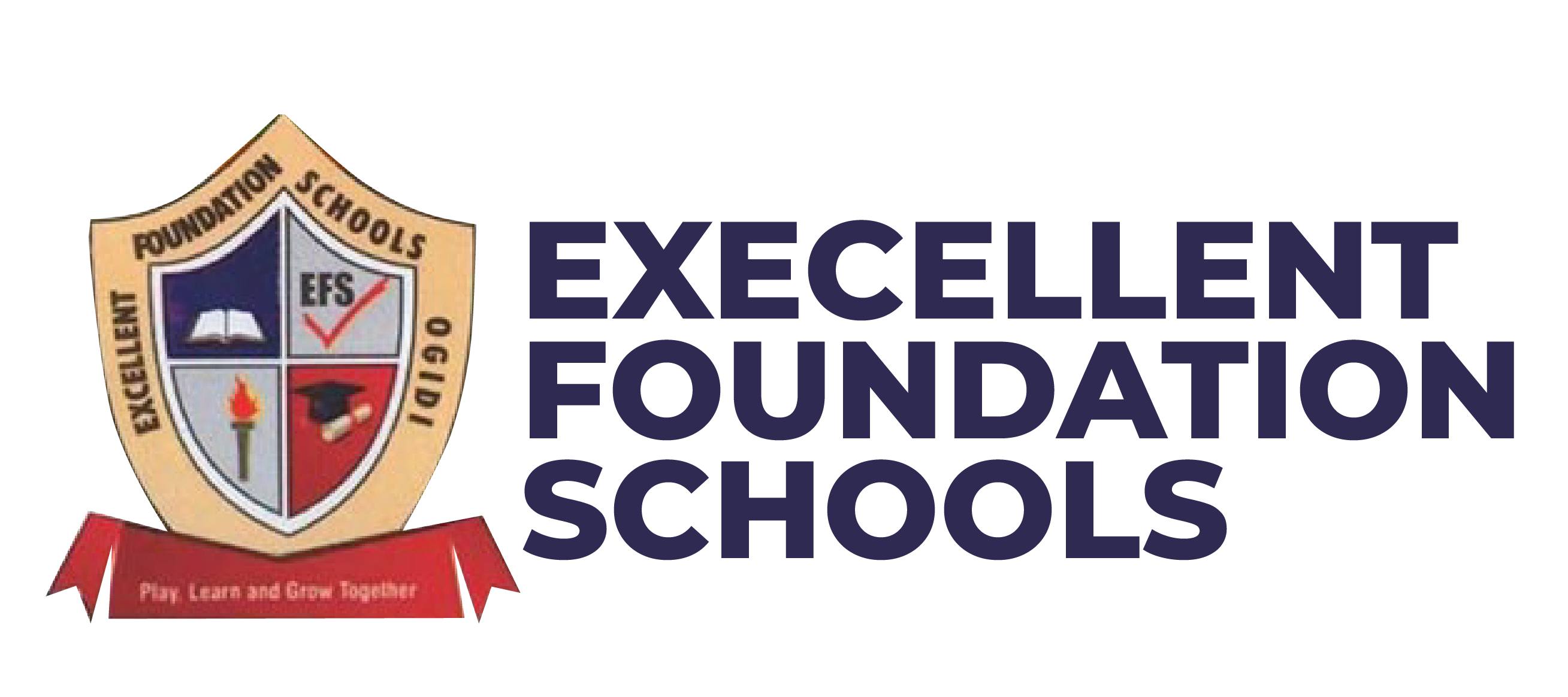
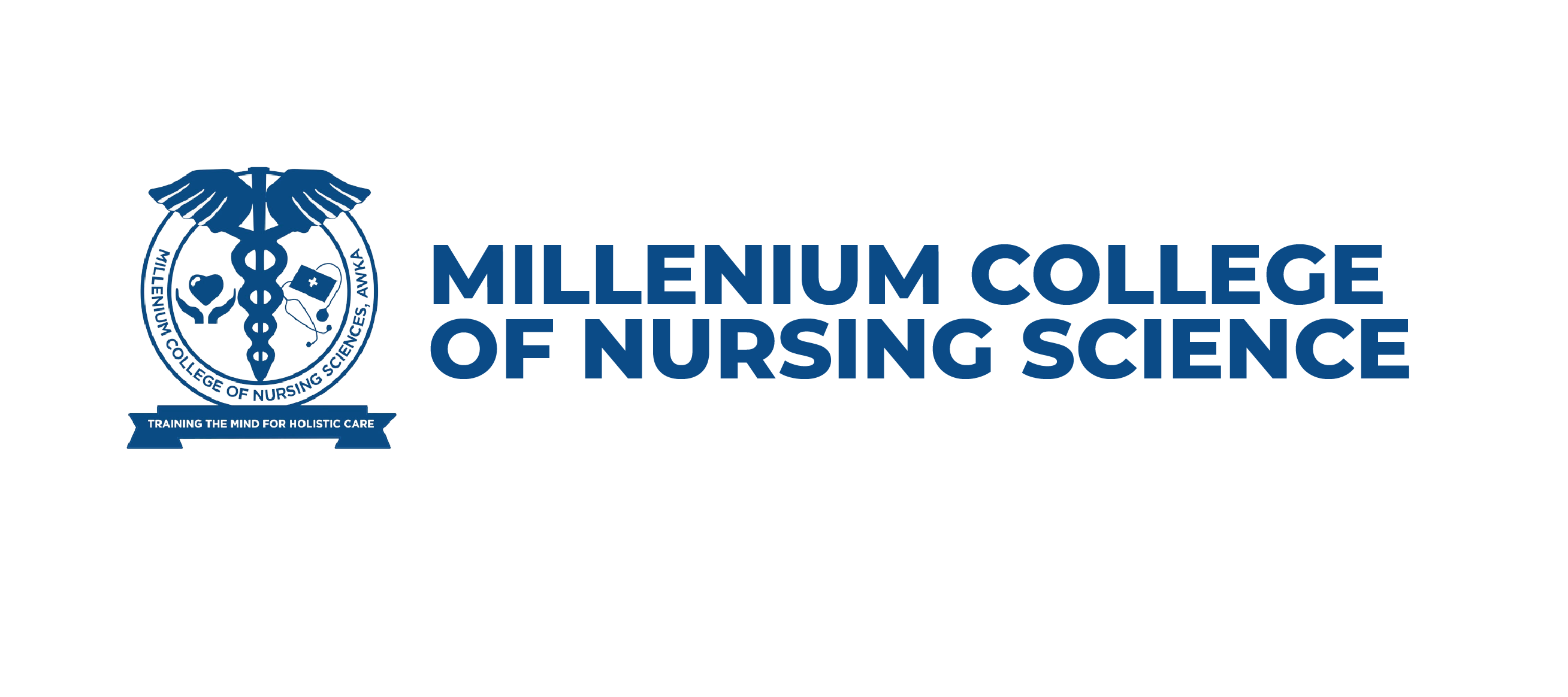


ACADPORTAL is a product of
WebberTM Africa
Nigeria: 19 Abakaliki Road, Unizik Temp Site, Awka, Anambra State.